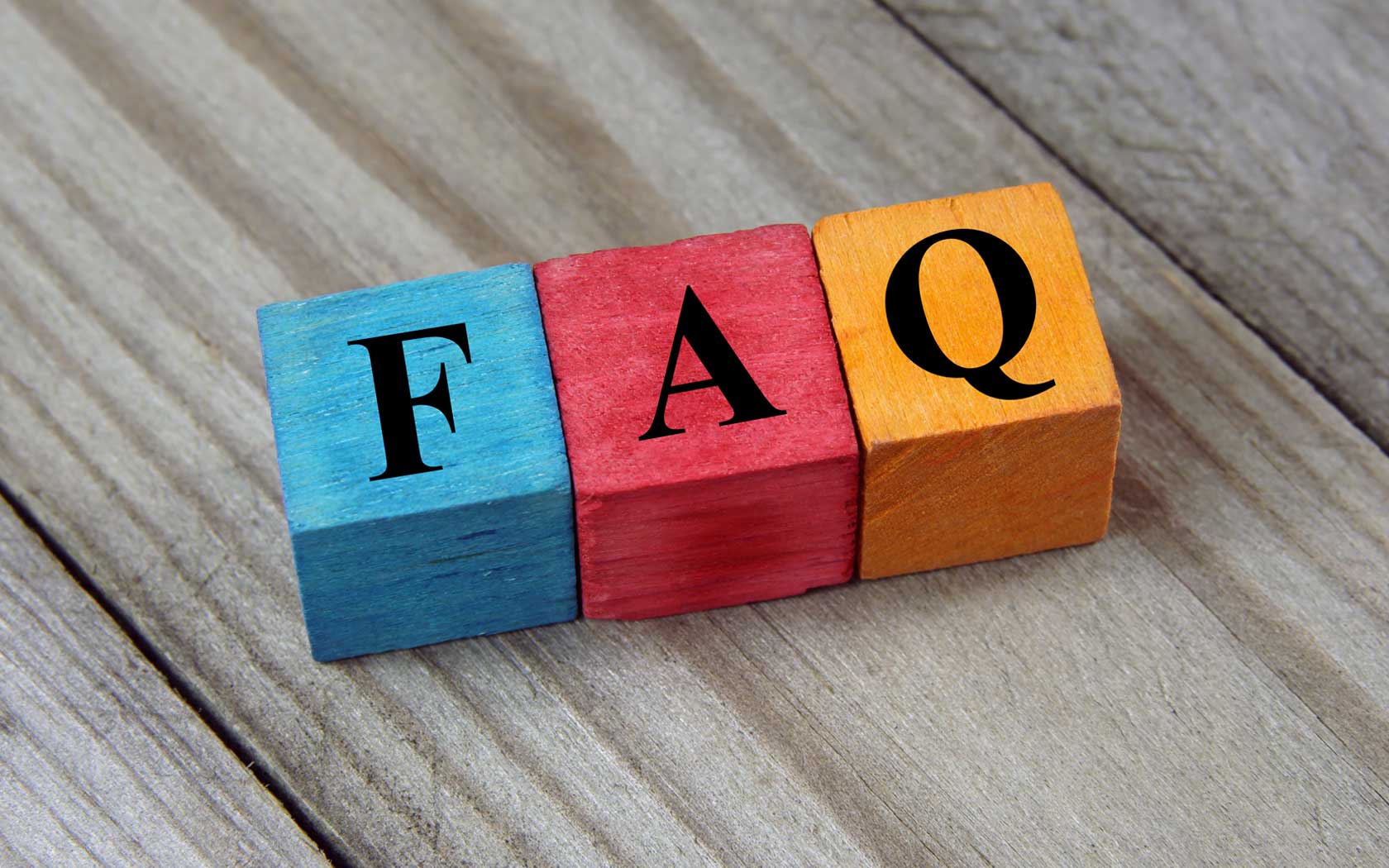
# What are the documents required for submitting kyc form?
- Photocopy of citizenship
- Photocopy of Demat confirmation letter
- One PP size Photo
- Photocopy of pan card for transactions above 5 lakhs
- Photocopy of id card
- Photo and citizenship copy of guardian (in case of minor)
# How do we open trading accounts via online?
- Visit our website https://www.premiersecurities.com.np/
- Click Online trading
- Click on New Registration
- Fill the form and attach document in pdf format
- Please submit the printed document as soon as possible
# What is the difference between a trading account and Demat account?
Trading account is opened in broker's office to trade on secondary market but demat account is opened to keep record of share.
# Is collateral needed in trading?
If you are an offline trader then collateral is not needed but if you are an online trader then you should deposit 25% of total trading as a collateral which is refundable.
# How to transfer my fund in broker accounts through Connect IPS?
- Go to the Connect IPS dashboard
- Tab to the Financial Institution
- Tab Capital Market
- Tab Brokers Payments
- Fill required fields
- Inform us about your payments
# In how many days and how to transfer my shares?
Transfer your shares within 24 hours of Trading following the steps
- Open your Mero share account then
- Click My EDIS
- Calculate WACC from My Purchase Source before submitting EDIS;
# When do I receive my payment after selling shares?
You will receive your payment within three days from the actual trading, the payment might vary in case of national holidays and Book Close.
# How can we Manage Collateral from TMS?
- Go to the TMS dashboard
- Tab to Fund management
- Tab to collateral management
- Go to load collateral
- Select bank, account type and then submit.
# How can we refund the collateral?
- Go to the TMS dashboard
- Tab to Fund management
- Tab to collateral management
- Go to refund collateral
- Enter your Account Number and Amount
- And then submit
# How to Place an Order via online?
- Go to the TMS dashboard
- Tab Order Management
- Go to Buy/Sell option
- Enter Required Fields( Company Symbol, Quantity, Price)
- Then Buy/Sell as Per your requirement
# How to make Payment through TMS?
- Go to the TMS dashboard
- Tab to Fund management
- Go To Fund Settlement
- Tab to Buy Information
- Tick your Due Amount
- Click on Make Settlement
- Click on Proceed with Payment
- Click on EOD pay In
- Make Payment
Note: Before selling share Please check whether your account is frozen or not